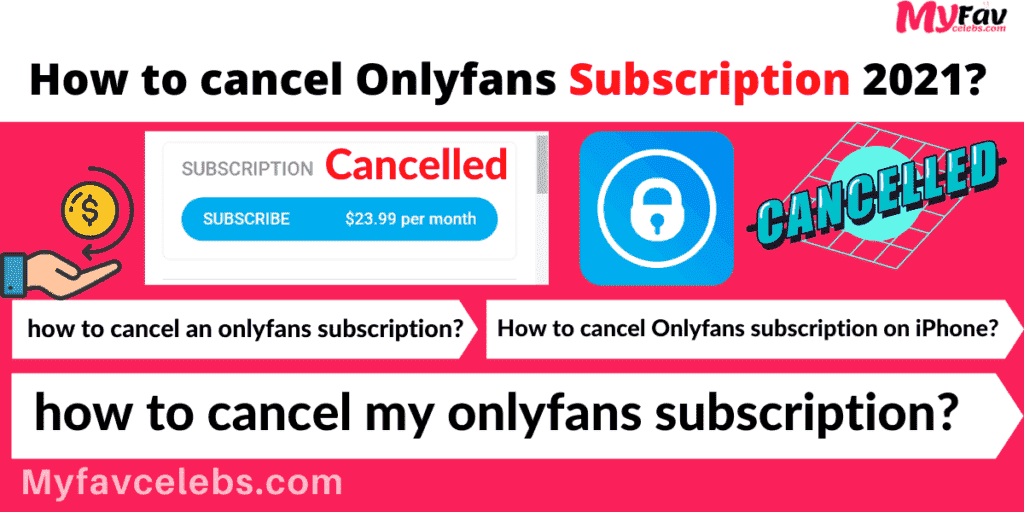
Have you subscribed to any onlyfans creators mistakenly? or do you just want to know that how to cancel onlyfans subscription? If your answer is yes! then congratulations you are on the right and useful page.
We will give the best ways to cancel onlyfans subscriptions easily and quickly. All you want to login into your onlyfans account, but before we proceed further with onlyfans help, let’s talk about onlyfans subscription policy and the reason why you want to cancel the subscription.
Maybe you have a query that how hard is it to cancel onlyfans subscription or how to delete a subscription on onlyfans. You are on myfavcelebs.com, and we focus on easy and effective methods. So do not worry just scroll down and learn easy steps to cancel the subscription
| Congratulations! Here is the easy way to Cancel Onlyfans Subscription. Genuine and free method! SCROLL Down |
How onlyfans subscription works? ( Auto-Renewal )
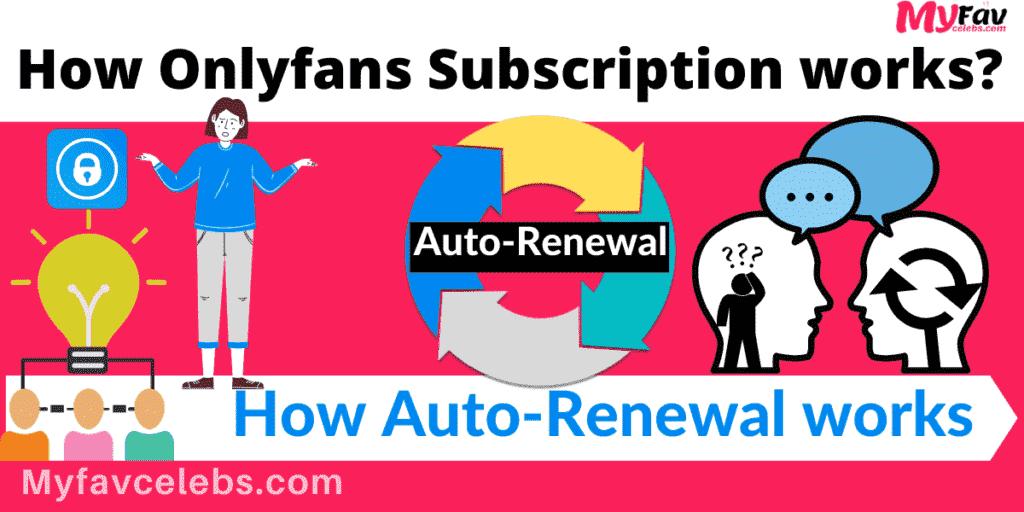
Before you know the tips on how to cancel an onlyfans subscription, you must know how the onlyfans auto-renewal subscription works. So you have better ideas about auto-renewal and how it really works.
Lets understand some basic terms regarding onlyfans Subscriptions.
What you get after subscribing a creator on onlyfans?
You will have access to see exclusive content of the creator just after taking the subscription of the same creator. You can also send messages, do likes and comments on the creator post if the creator is allowing you.
So, basically, it is a pay and takes service, onlyfans taking 20% commission from creators.
All about Onlyfans by default Auto-renewal subscriptions
When you subscribe to anyone on onlyfans by default it is set to auto-renew. Means once your subscriptions get expire onlyfans automatically deduct the amount from your credit card and auto-renew it.
Factors that affect auto-renewal Subscriptions
Auto-renewal does not work if your credit card was declined transactions and also it never works if auto-renew was disabled by you or the subscriber. Most importantly, the subscription will not auto-renew if the creators have increased the monthly subscription rate.
So these were some factors that affect auto-renewal subscriptions on onlyfans platform.
how to cancel a free onlyfans subscription?
If you have subscribed for a free trial then it is not set to an auto-renew by default. This is a good thing with onlyfans, you can use a free trial then onlyfans will ask you to go for a paid subscription instead of deducting the amount automatically.
So there is no need to cancel a free onlyfans subscription, it will automatically cancel the subscription. So that is how to cancel subscriptions to onlyfans having a free trial period.
this is how onlyfans subscription works and later we will discuss points to remember.
Things you should know before you cancel Onlyfans subscription
Sometimes we do not know some important points before we cancel an onlyfans subscription, and later it hurts because it is all about money. So here we will give a few most important points to remember whenever you think of only fans susbcrition.
Points to remember before cancelling Onlyfans
- Onlyfans Subscriptions are non-refundable.
- Subscribers will have access to the Creator’s profile until the end of the subscription.
- Unsubscribing to creator does not refund your purchase.
- Subscribers can be able to Follow that creator profile again during the Subscription period without being re-billed.
These were a few points that you must remember before you unfollow anyone on onlyfans. Now if you have understood the rules of auto-renewal and subscription policy, let’s find out how to cancel onlyfans subscriptions quickly and easily.
Related:
| How to delete onlyfans’ account permanently in 2022? |
| Best Only fans Account 2022 |
| How to get onlyfans for free |
How to cancel an onlyfans subscription?
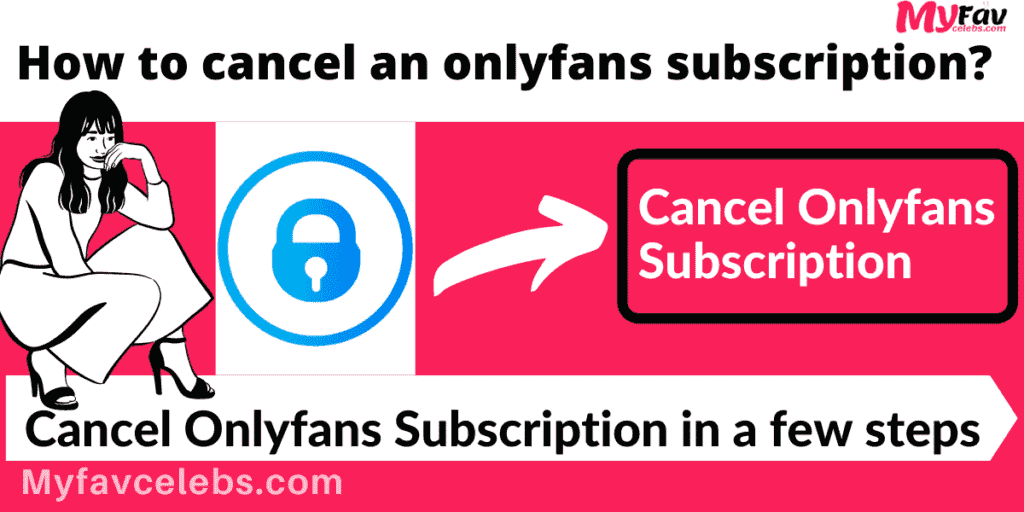
Finally, you are too close to cancel your onlyfans subscription. Here we will discuss the best and simple way to cancel your onlyfans subscription in 2022. Hope you read all the important points before you cancel onlyfans membership.
We will learn canceling onlyfans on android mobile or iPhone and also on desktop/laptop.
How to cancel onlyfans subscription iPhone?
To cancel your OnlyFans Subscription using iPhone, follow these easy steps:
- Open your iPhone mobile browser.
- Visit onlyfans.com
- Log into your onlyfans account.
- Visit your “Following” page to see all of your active and inactive subscriptions.
- Find the Onlyfans creator’s profile you want to unsubscribe from.
- Unsubscribe if you would like to hide that Creator’s posts from your Feed.
- To cancel your subscription Turn off the Auto-Renew Switch.
that is how to cancel onlyfans monthly subscription easily on your iPhone or android smartphone.
how do you cancel onlyfans subscription through customer support?
If you are unable to cancel only fans subscriptions via mobile by logging into your account you can contact customer care and ask them to cancel your subscriptions and turn on the auto-renew option. that is how to cancel onlyfans membership using support.
Steps to delete onlyfans subscription
- Log in to the email that you used for onlyfans account.
- mail at [email protected].
- Subject: To cancel Onlyfans subscription/ Auto-renewal / cancel account/ Delete account.
It may take some time because it all be done manually from onlyfans customer support. So they notify you whenever your only fans subscription gets cancelled. this is how do you cancel only fans subscriptions through customer support.
how to cancel my onlyfans subscription on desktop/laptop?
As we already clerked query on how to cancel my onlyfans subscription on iPhone. Now if you have a laptop or desktop then you should open your Chrome browser/ Firefox or any other browser. Visit onlyfans.com and same follow the above procedure again.
- Go to the Chrome Browser or your laptop browser.
- Search onlyfans.com on google or visit directly.
- Log into your onlyfans account where you want to cancel only fans subscriptions.
- Visit your “Following section” to see all of your active and inactive subscriptions.
- Discover the Onlyfans creator’s profile whom you want to unsubscribe from.
- Unsubscribe if you would like to disappear that Creator’s posts from your Feed.
- To discontinue your subscription Turn off the Auto-Renew Switch.
So, this is how to delete onlyfans subscription on laptop. Hope as a subscriber you have to understand the rules and onlyfans policy before you delete onlyfans subscription.
how to cancel all onlyfans subscriptions?
Sometimes as a subscriber we take more than one subscriptions, and if you have scrolled down here it means you are looking to cancel all only fans subscriptions at one click. However it is not possible to unsubscribe all creators at one click, but you can turn the off auto-renewal option.
Steps to cancel all Onlyfans Subscriptions
- Open to the Chrome Browser or your laptop browser/ Mobile.
- Search onlyfans.com on google or visit directly.
- Just Log into your onlyfans profile where you want to cancel only fans subscriptions.
- Visit your “Following section” to see all of your active and inactive subscriptions.
- Discover the Onlyfans creator’s profile whom you want to unsubscribe from.
- Unsubscribe one by one if you would like to disappear that Creator’s posts from your Feed.
- To discontinue all your subscriptions Turn off the Auto-Renew Switch.
That is how to cancel your onlyfans subscription at once. All the methods are the same just you need a simple onlyfans guide on cancelling only fans subscriptions.
how to cancel onlyfans and get money back?
If you are looking for how to refund onlyfans subscription fees then we already discussed it. Once you paid for onlyfans subscription it can not be refunded. However, you can turn off auto-renewal for upcoming months.
So, read our all the given information regarding only fans subscription.
Reason Why Subscriber cancel your onlyfans subscription ( For Creators)
There are so many reasons why your subscribers are cancelling your onlyfans subscription. Here we are giving some tips so people stay with you forever and get addicted to your content.
As a creator, it hurts whenever your subscriber cancels your monthly subscription. You think why they are doing like this, even you are providing good onlyfans content ideas.
Reason why subscribers unsubscribe you on onlyfans
- You are not providing content on daily basis.
- Not replying to fans /subscribers comments and messages.
- Not interacting frequently with your onlyfans subscribers.
- Providing the same content daily and your fans get bored with it.
- Now sharing your daily life videos and images so fans get addicted to your content.
- creating content with the old style. ( Read best onlyfans content ideas)
- Onlyfans content creating tools are missing.
- May be subscribers have their own personal reasons.
These are some basic reasons why people unsubscribe you on onlyfans. But later we are giving some tips to hold your existing onlyfans subscribers. And also discuss how to get onlyfans subscribers and earn more money.
How to hold onlyfans Subscriber and prevent Unsubscribing
This is simple if you will provide good content on onlyfans people will love to resubscribe your page. But if you are not giving your time to create amazing content subscribers/fans will unsubscribe you.
So, if you are really serious about your onlyfans journey and really want to make money onlyfans like big creators like demi rose, Bhad bhabie. You must allow yourself to create amazing content for your subscribers.
Follow these rules to hold your existing Onlyfans subscribers
- Upload content on daily basis.
- Create content Using the best DSLR to create videos and photos on Onlyfans.
- To hide shadows you must use 360 Ring lights for onlyfans live streams.
- Use attractive backgrounds.
- use content creating ideas for onlyfans.
- Share your private life like Vloggers so your subscribers get addicted to your content.
- Be loyal and humble to your fans.
- Reply to their messages and comments.
This how you can hold your existing fans and subscribers. content is king and if you are focused on creating good onlyfans content then people must follow you even they will share your profile with their friends.
Conclusion on cancel onlyfans subscription
We have shared all the possible easy ways to delete your onlyfans subscription. We hope we have cleared your query on how to cancel my subscription on onlyfans.
We also shared the important points you must know before you cancel subscription on only fans. We have supported creators as well by sharing some tips and tricks to hold onlyfans existing fans and subscribers.
Now we will take some frequently asked question for onlyfans help to clear your remaining queries.
FAQs to cancel Onlyfans Subscription
Here are some most frequently questions asked by the subscribers and onlyfans creators.
You May love this:
How to delete onlyfans account permanently in 2022?
Onlyfans meme 2022, Funny Memes Explained
Bhad Bhabie Onlyfans earnings 2022
Tyler Posey onlyfans earnings, Girlfriends,Net Worth 2022
Complete Guide to Onlyfans official Streaming App OFTV: A Free Onlyfans Tv
Free Onlyfans Username generator 2022
Best Clown Makeup Ideas 2022, Wiki
Best Ring Lights for Onlyfans Content Creators
Best DSLR cameras for onlyfans creators in 2022
Demi Rose Onlyfans Earnings 2022, Free Subscription

Hey, Guys! Myfavcelebs here. I am a passionate celebrity writer. Hope you are enjoying and loving My free Celebrity updates, News, Wiki, Biography, tips, and growth hacks.
Stay tuned with us! and learn what is beneficial for you!
Grow more and earn more.
Best Regards
Myfavcelebs (Author )
